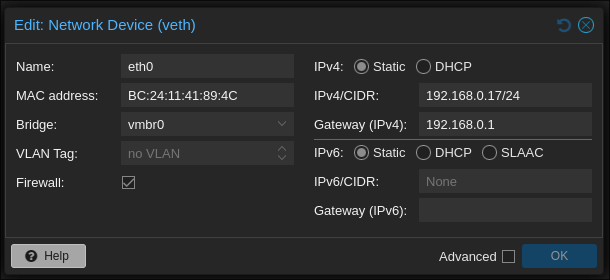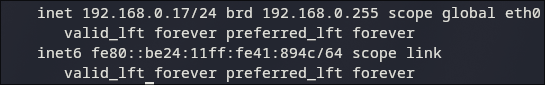Hello,
I’m trying to set up a CoD4x server in a Windows Server 2008 proxmox VM on my homeserver. I just copied my basegame with all updates and put in the server files, my startup looks like this: “cod4x18_dedrun.exe” +fs_game zom_db +exec server.cfg +set sv_authtoken X +set dedicated 2 +set sv_pure 0 +set sv_punkbuster 0 +set pb_sv_enable 0 +map_rotate +sv_authorizemode 0 +set net_ip 192.168.188.43 +set net_port 29777"
No matter what I do it will only ever start this way with the local IP from my router. I tried to use “+set net_ip6” with the ipv6 of the VM and the one from the router itself, in any case it causes it to refuse to launch with the “could not bind to ipv6 socket” warning. The server seems to run but obviously not be avaiable online. How do I resolve this? Where do I need which values? It is possible to run a server with home FTTH at all, when I look into the server browser people all seem to have ipv6.