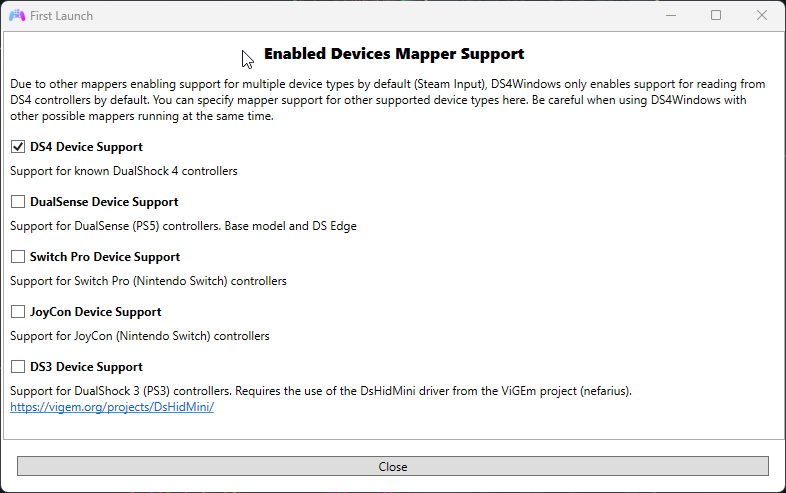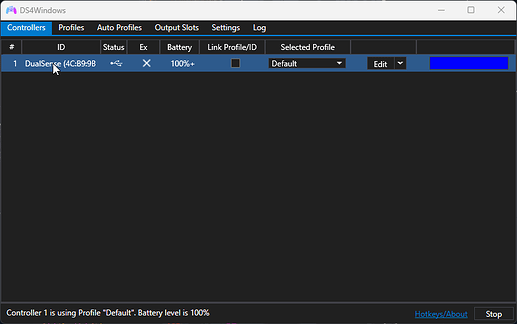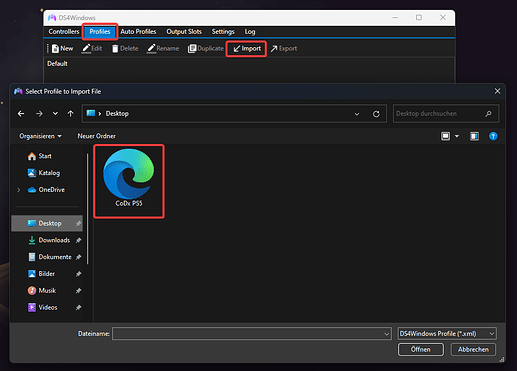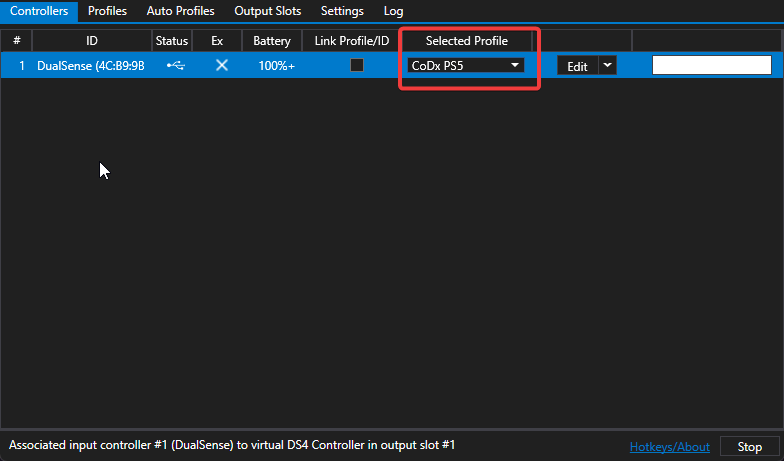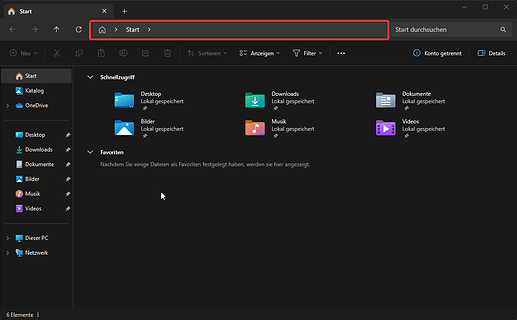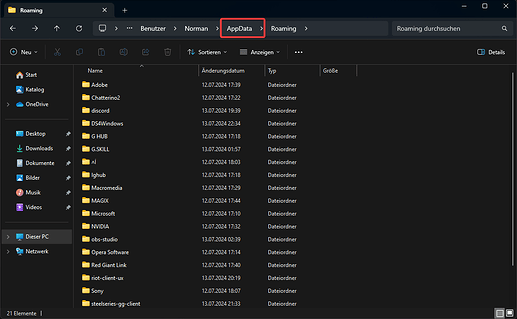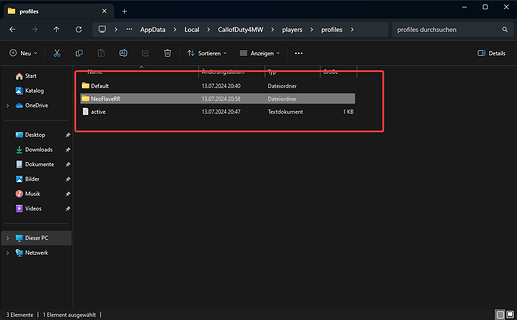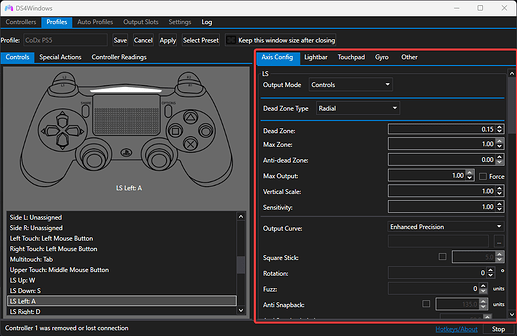TUTORIAL HOW TO PLAY CoD4x MP WITH A CONTROLLER
Please beware that this tutorial/method does not support auto aim. You will able to play with any controller but it will definitely take time and skill to actually get a good movement and aim.
DS4 Windows + Config Installation
I want to make clear that I used a PS5 controller. My config/settings are mostly for PlayStation controllers. The method/tutorial will work for any controller but these are my settings and config, but of course you can change them for your best experience.
- Download DS4Windows https://github.com/Ryochan7/DS4Windows/releases/download/v3.3.3/DS4Windows_installer_x64_v3.3.3.exe (11.9 MB)
- Download my DS4Windows config CoD4x PS5 Controller (11.25 KB)
After you have downloaded both files open up the file DS4Windows_installer_x64_v3.3.3 to install DS4Windows.
Make sure to install ViGEmBus (XBOX and DS4 driver).
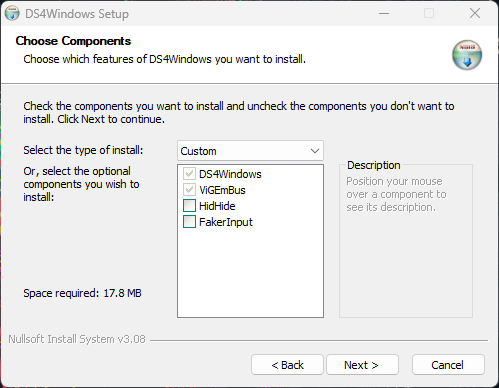
Choose Appdata
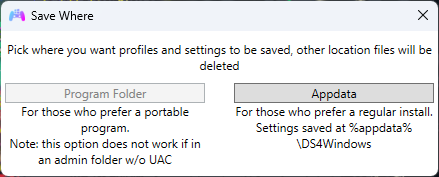
Check DS4 Device Support and DualSense Device Support.
Incase you are playing with another controller, check the others.
Now connect your controller to your PC. If the drivers are correctly installed, you should able to see your controller on DS4Windows. If not, you may press START on the bottom right corner in DS4Windows.
On DS4Windows go to Profiles and click on Import, select the config you downloaded.
Go back to the Controllers tab and select the config under “Selected Profile”.
CoD4x Config Installation
As you need to bind every key to a controller button, I will provide you my CoD4x config as it is much easier for you - and me.
Download: config_mp (33.22 KB)
To install this config you will need to copy the config to your profiles folder.
Open up the Explorer and search for %Appdata% in this bar.
Click on AppData.
You will see 3 folders (Local, LocalLow, Roaming). Click on the folder named Local. Now search for the folder named CallofDuty4MW. Click on players → profiles.
Here are all your player profiles you made. Copy the config file in one of the the players folders.
Controls for my config (PlayStation controller)
The weirdest thing here is the sensitivity sadly - and I am not even talking about auto-aim. The sensitivity itself just feels weird and I did not get a fix yet.
If you have a bit knowledge you may try and test better settings on DS4Windows. If you open up DS4Windows and go to the profiles tab, double click on CoD4x profile. Here you can change any setting you want and bind any key to a button. On the right, you will find the Axis config.
LS (Left Stick) is mostly uninteresting as it’s just for moving/sprinting. But RS (Right Stick) you may change the Deadzone, Output Curve etc. for your liking.
To actually change your sensitivity you will need to open up controls on the game itself and just change your mouse sensitivity in the settings, this will automatically change your controller sens. I currently used mouse sensivity 8 and ADS zoom 0.5 but I would recommend testing what fits you.
X - Jump
O - Knife
△ - Change Gun
□ - Reload
R1 - Nade
R2 - Firing/Shooting
L1 - Stun/Flash/Smoke
L2 - Aiming/Scoping
R3 - Crouch / Holding = Prone (you can drop-shot with it)
L3 - Forward / Sprinting if you press it
Start - Start/Menu
Select - Scoreboard
D-Pad UP - Night Vision
D-Pad DOWN - Grenade Launcher/C4
D-PAD RIGHT - Killstreak
D-PAD LEFT - Pick up gun (I could not bind it on square)
CoD4x Controller Gameplay: