i know i have to put the custom maps in the folder usermaps, but how do i get the maps to load in the map rotation? i cant seem to find a noob method on how to do this? can someone please help or point me in the right direction, much appreciated in advance
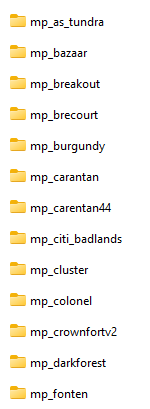
In your server.cfg put:
set sv_maprotation "map mp_as_tundra map mp_bazaar etc..."
Than in your server startup script stick this in the end:
+map_rotate
That should do it.
Thanks for your relpy
this is my config
//******************************************************************************
// Call of Duty 4 Server Configuration File
//******************************************************************************
// Color Codes
//******************************************************************************
// Colors for text. Do not clear the comment in front of the color codes.
// Useful for your server name, motd msg’s - Information and ref use only
//
// ^1 = Red
// ^2 = Green
// ^3 = Yellow
// ^4 = Blue
// ^5 = Cyan
// ^6 = pink/Magenta
// ^7 = White
// ^0 = Black
//******************************************************************************
// Public Information
//******************************************************************************
sets sv_hostname “^2TEST”
sets _Admin “TEST”
sets _Email “”
sets _Website “”
sets _Location “London”
sets _Irc “”
set scr_motd “”
//******************************************************************************
// Common Server Settings
//******************************************************************************
// Log Settings
set g_logsync “2” // 0=no log, 1=buffered, 2=continuous, 3=append
set logfile “1” // 0 = NO log, 1 = log file enabled
set g_log “games_mp.log” // Name of log file, default is games_mp.log
set sv_log_damage “1”
// Master servers
set sv_master1 “cod2master.activision.com”
set sv_master2 “cod2authorize.activision.com”
set sv_master3 “cod2master.infinityward.com”
set sv_master3 “cod2update.activision.com”
set sv_master4 “master.gamespy.com:28960”
set sv_master5 “master0.gamespy.com”
set sv_master6 “master1.gamespy.com”
set sv_master7 “clanservers.net”
set sv_gamespy “1”
// Password Settings
set rcon_password “” // RCON must supply pw to use
set sv_privatePassword “” // Private slots, non-public slots
// The following can be used to lock out the server so that only those
// players that have been provide the password can connect. Good for
// matches, practices, etc.
set g_password “”
// Player slots setup
set sv_privateclients “” // Number of private player slots, maxclients - privateclients = public slots
// Ping
set sv_minPing “0” // MIN player ping on CONNECT, any lower and player isnt allowed to connect
set sv_maxping “900” // MAX player ping on CONNECT, any higher and player isnt allowed to connect
// Client Download Settings. (0=off/1=on) Used for MODs and custom maps
// See included Quick Setup Guide for instructions.
set sv_allowDownload “1” // allow clients to download gamefiles
set sv_wwwDownload “1” // enable download redirection
set sv_wwwBaseURL “404 - File Not Found” // defines url to download from
set sv_wwwDlDisconnected “0” // disconnect clients while downloading
// Rate
set sv_maxRate “5000”
// FPS
//set sv_fps “20”
// Drop inactive players
set sv_timeout “300”
set sv_zombietime “1”
set g_inactivity “0”
set g_inactivityspectator “0”
// AntiFlooding Settings
set sv_floodProtect “1”
set sv_reconnectlimit “3”
// Anti Cheat Settings
set sv_disableClientConsole “0”
set cl_autocmd “0”
set sv_cheats “0”
set sv_pure “1”
set g_banIPs “”
set g_no_script_spam “1”
set sv_punkbuster “1”
// Temporary Ban duration, in seconds
set sv_kickBanTime “3600”
// In-game voice communication system
set sv_voice “1”
set sv_voiceQuality “1”
set voice_deadChat “0”
set voice_global “0”
set voice_localEcho “0”
set winvoice_mic_mute “1”
//******************************************************************************
// Misc
//******************************************************************************
set sv_allowAnonymous “0”
set g_antilag “0”
set g_compassShowEnemies “0”
//******************************************************************************
// GAME TYPE SETTINGS
//******************************************************************************
// DEATHMATCH
//******************************************************************************
set scr_dm_scorelimit 150
set scr_dm_timelimit 10
set scr_dm_roundlimit 1
set scr_dm_numlives 0
set scr_dm_playerrespawndelay 0
set scr_dm_waverespawndelay 0
//******************************************************************************
// DOMINATION
//******************************************************************************
set scr_dom_scorelimit 200
set scr_dom_timelimit 0
set scr_dom_roundlimit 1
set scr_dom_numlives 0
set scr_dom_playerrespawndelay 0
set scr_dom_waverespawndelay 0
//******************************************************************************
// TEAM DEATHMATCH
//******************************************************************************
set scr_war_scorelimit 750
set scr_war_timelimit 10
set scr_war_roundlimit 1
set scr_war_numlives 0
set scr_war_playerrespawndelay 0
set scr_war_waverespawndelay 0
//******************************************************************************
// SABOTAGE
//******************************************************************************
set scr_sab_scorelimit 1
set scr_sab_timelimit 20
set scr_sab_roundlimit 0
set scr_sab_roundswitch 1
set scr_sab_numlives 0
set scr_sab_bombtimer 30
set scr_sab_planttime 2.5
set scr_sab_defusetime 5
set scr_sab_hotpotato 0
set scr_sab_playerrespawndelay 7.5
set scr_sab_waverespawndelay 0
//******************************************************************************
// SEARCH AND DESTROY CLASSIC
//******************************************************************************
set scr_sd_scorelimit 4
set scr_sd_timelimit 2.5
set scr_sd_roundlimit 0
set scr_sd_roundswitch 3 // rounds between switching teams
set scr_sd_numlives 1 // elimination
set scr_sd_bombtimer 45
set scr_sd_planttime 5
set scr_sd_defusetime 5
set scr_sd_multibomb 0
set scr_sd_playerrespawndelay 0
set scr_sd_waverespawndelay 0
//******************************************************************************
// CAPTURE THE FLAG – NOT INCLUDED IN COD4
//******************************************************************************
//set scr_ctf_scorelimit 10
//set scr_ctf_timelimit 5
//set scr_ctf_roundlimit 2
//set scr_ctf_roundswitch 1
//set scr_ctf_numlives 0
//set scr_ctf_playerrespawndelay 0
//set scr_ctf_waverespawndelay 15
//******************************************************************************
// KING OF THE HILL
//******************************************************************************
set scr_koth_scorelimit 250
set scr_koth_timelimit 15
set scr_koth_roundlimit 1
set scr_koth_roundswitch 1
set scr_koth_numlives 0
set scr_koth_playerrespawndelay 0
set scr_koth_waverespawndelay 0
set koth_autodestroytime 60
set koth_spawntime 0
set koth_kothmode 0
set koth_capturetime 20
set koth_destroytime 10
set koth_delayPlayer 0
set koth_spawnDelay 60
//******************************************************************************
// First gametype to load
// “dm” - free for all deathmatch
// “dom” - domination
// “koth” - headquarters
// “sab” - sabotage
// “sd” - search & destroy
// “war” - team deathmatch
set sv_mapRotation "gametype sd map mp_as_tundra gametype sd map mp_bazaar gametype sd map mp_breakout gametype sd map mp_brecourt gametype sd map mp_convoy +map_rotate
when i restart server i get this
i know i have done something wrong?
Lan server?
exec server.cfg in console
And you misunderstood what I said, what you have now is wrong in your config.
set sv_mapRotation "gametype sd map mp_as_tundra gametype sd map mp_bazaar gametype sd map mp_breakout gametype sd map mp_brecourt gametype sd map mp_convoy +map_rotate
That is wrong
The +map_rotate is needed in your startup command, not in your server.cfg
And close your bracket as well, like this:
set sv_mapRotation "gametype sd map mp_as_tundra gametype sd map mp_bazaar gametype sd map mp_breakout gametype sd map mp_brecourt gametype sd map mp_convoy"
thanks for the correction, can you please give a example of start up command, thank you
+set fs_savepath C:\TCAFiles\Users\FNX3755\4042\ +set fs_localAppData C:\TCAFiles\Users\FNX3755\4042\ +set dedicated 2 +set net_ip 172.93.110.222 +set net_port 28961 +set sv_maxclients 14 +exec server_config.cfg +set developer “0” +set rcon_password “” +set ui_maxclients 64 +set sv_punkbuster “0” +set net_port6 4042 +map_rotate

