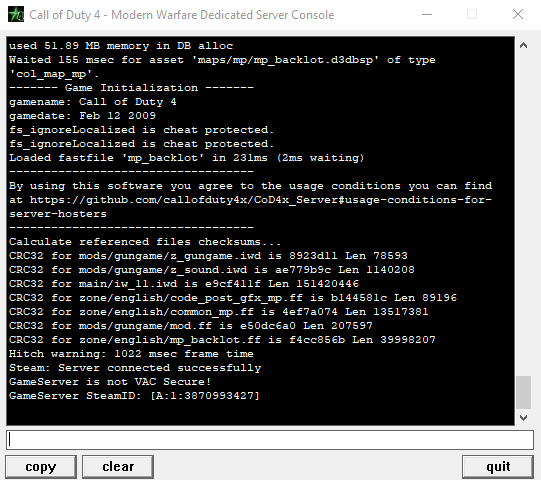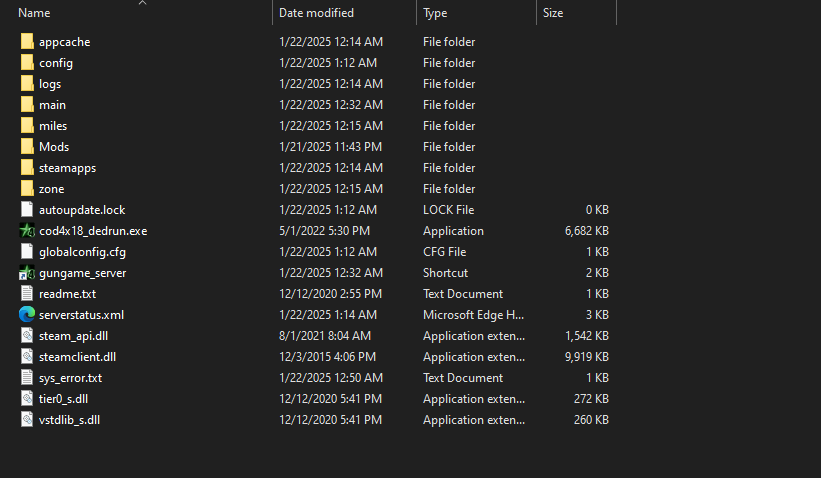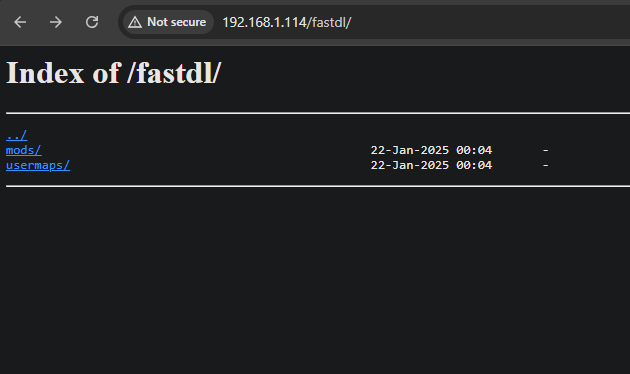ISSUE: Unable to see LAN gungame server up, nor can join it through connect in console.
First time setting things up, but not servers in general. Have CoD4x installed on client, am able to see server master list.
I have not done any port forwarding as I’m trying to keep it on LAN. Also, only let firewall exceptions for each of the applications (client and server), and that’s it on that part.
Have CoD4x server folder with files, mods, configs, server.cfg in the main folder, fastdl nginx server, etc. Set firewall rule to allow apps both CoD4 client and server.
I’ll post some images and server.cfg file in here.
Made a “gungame_server” shortcut with the following launch parameters:
+set dedicated 1 +set net_ip 192.168.1.114 +set net_port 28960 +set fs_game mods/gungame +set rcon_password admin123 +exec server.cfg +map_rotate
I can launch the the server .exe and ultimately get this in server console:
Steam: Server connected successfully
GameServer is not VAC Secure!
What’s odd is, every time I have the server up, I can’t refresh the master list anymore. Well, it’ll refresh but I won’t see anything. Soon as I take the server down, I can refresh and see the master list. This is a side note that’s odd.
But pretty much can’t see my LAN server in the list, nor can I join through console. I’ll post some things that may help troubleshoot.
Appreciate any help, thanks!
server.cfg
//=================================================================================
// Server Information
//=================================================================================
sets sv_hostname "^2GUNGAME LAN PARTY"
sets _Admin "Cevap"
sets _Email ""
sets _Website ""
sets _Location "USA"
sets _Mod "GunGame"
sets _ModVer "Beta3"
//=================================================================================
// General Settings
//=================================================================================
// Log Settings
set g_logsync "2" // 0=no log, 1=buffered, 2=continuous, 3=append
set logfile "1" // 0 = NO log, 1 = log file enabled
set g_log "gungame_mp.log" // Name of log file, default is games_mp.log
// Network options
set net_ip "192.168.1.114" // Set your servers IP address
set net_port "28960" // Set your port number
set com_hunkMegs "512"
set net_noipx "1" // Allow ONLY tcp/ip protocol, player/server communications
// Server Network Mode
set dedicated "1" // 0 = Listen, 1 = LAN, 2 = Internet
// Password Settings
set rcon_password "XXXXXXX" // RCON must supply pw to use
set sv_privatePassword "" // Private slots, non-public slots
// The following can be used to lock out the server so that only those
// players that have been provide the password can connect. Good for
// matches, practices, etc.
set g_password "admin"
// Player slots setup
set sv_maxclients "20" // MAX server player slots, this is TOTAL player slots
set sv_privateclients "0" // Number of private player slots, maxclients - privateclients = public slots
// Ping
set sv_minPing "0" // MIN player ping on CONNECT, any lower and player isnt allowed to connect
set sv_maxping "100" // MAX player ping on CONNECT, any higher and player isnt allowed to connect
// Client Download Settings. (0=off/1=on) Used for MODs and custom maps
set sv_allowdownload "1"
set sv_wwwDownload "1"
set sv_wwwBaseURL "http://192.168.1.114/fastdl/"
set sv_wwwDlDisconnected "0"
// Rate
set sv_maxRate "25000"
// FPS
set sv_fps "20"
// Drop inactive players
set sv_timeout "300"
set sv_zombietime "1"
set g_inactivity "0"
set g_inactivityspectator "0"
// AntiFlooding Settings
set sv_floodProtect "1"
set sv_reconnectlimit "3"
// Anti Cheat Settings
set sv_disableClientConsole "0"
set cl_autocmd "0"
set sv_cheats "0"
set sv_pure "1"
set g_banIPs ""
set g_no_script_spam "1"
set sv_punkbuster "1"
// Temporary Ban duration, in seconds
set sv_kickBanTime "3600"
// In-game voice communication system
set sv_voice "0"
set sv_voiceQuality "1"
set voice_deadChat "0"
set voice_global "0"
set voice_localEcho "0"
set winvoice_mic_mute "1"
//=================================================================================
// Other Gameplay Settings
//=================================================================================
// General
set scr_game_allowkillcam "1"
set scr_game_onlyheadshots "0"
set scr_game_deathpointloss "0"
set scr_game_suicidepointloss "1"
set scr_team_teamkillpointloss "1"
set scr_game_spectatetype "2"
set scr_game_forceuav "0"
// Teams
set scr_team_fftype "1"
set scr_team_teamkillspawndelay "20"
set scr_team_kickteamkillers "0"
// Player
set scr_player_maxhealth "100"
set scr_player_suicidespawndelay "0"
set scr_player_healthregentime "5"
set scr_player_forcerespawn "1"
set scr_player_sprinttime "4"
// Hardcore
//set scr_hardcore "1" // Remove HUD
//set scr_player_maxhealth "30" // Set player health (more weapon damage)
//=================================================================================
// Other Settings
//=================================================================================
set sv_allowAnonymous "0"
set g_antilag "0"
//=================================================================================
// Gametype Settings
//=================================================================================
// First gametype to load
// "dm" - free for all deathmatch
// "dom" - domination
// "koth" - headquarters
// "sab" - sabotage
// "sd" - search & destroy
// "war" - team deathmatch
set g_gametype "war"
// Deathmatch
set scr_dm_numlives "0"
set scr_dm_playerrespawndelay "0"
set scr_dm_waverespawndelay "0"
// Domination
set scr_dom_numlives "0"
set scr_dom_playerrespawndelay "0"
set scr_dom_waverespawndelay "0"
// Teamdeath Match
set scr_war_numlives "0"
set scr_war_playerrespawndelay "0"
set scr_war_waverespawndelay "0"
// Sabotoge
set scr_sab_roundswitch "1"
set scr_sab_numlives "0"
set scr_sab_bombtimer "30"
set scr_sab_planttime "2.5"
set scr_sab_defusetime "5"
set scr_sab_hotpotato "0"
set scr_sab_playerrespawndelay "7.5"
set scr_sab_waverespawndelay "0"
// King of the Hill
set scr_koth_roundswitch "1"
set scr_koth_numlives "0"
set scr_koth_playerrespawndelay "0"
set scr_koth_waverespawndelay "0"
set koth_autodestroytime "60"
set koth_spawntime "0"
set koth_kothmode "0"
set koth_capturetime "15"
set koth_destroytime "10"
set koth_delayPlayer "0"
set koth_spawnDelay "60"
// Search and Destroy
set scr_sd_timelimit "2"
set scr_sd_roundswitch "5"
set scr_sd_numlives "1"
set scr_sd_bombtimer "45"
set scr_sd_planttime "5"
set scr_sd_defusetime "5"
set scr_sd_multibomb "0"
set scr_sd_playerrespawndelay "0"
set scr_sd_waverespawndelay "0"
//=================================================================================
// Map Rotations
//=================================================================================
//set sv_mapRotation "gametype war map mp_showdown gametype war map mp_shipment"
//=================================================================================
// Other
//=================================================================================
set scr_enable_nightvision "1"
set scr_enable_music "0"
set scr_enable_hiticon "2" // 1 = enable hit icon; 2 = enable but not thru walls; 3 = disable hiticon
//=================================================================================
// Load GunGame CFG
//=================================================================================
exec gungame.cfg