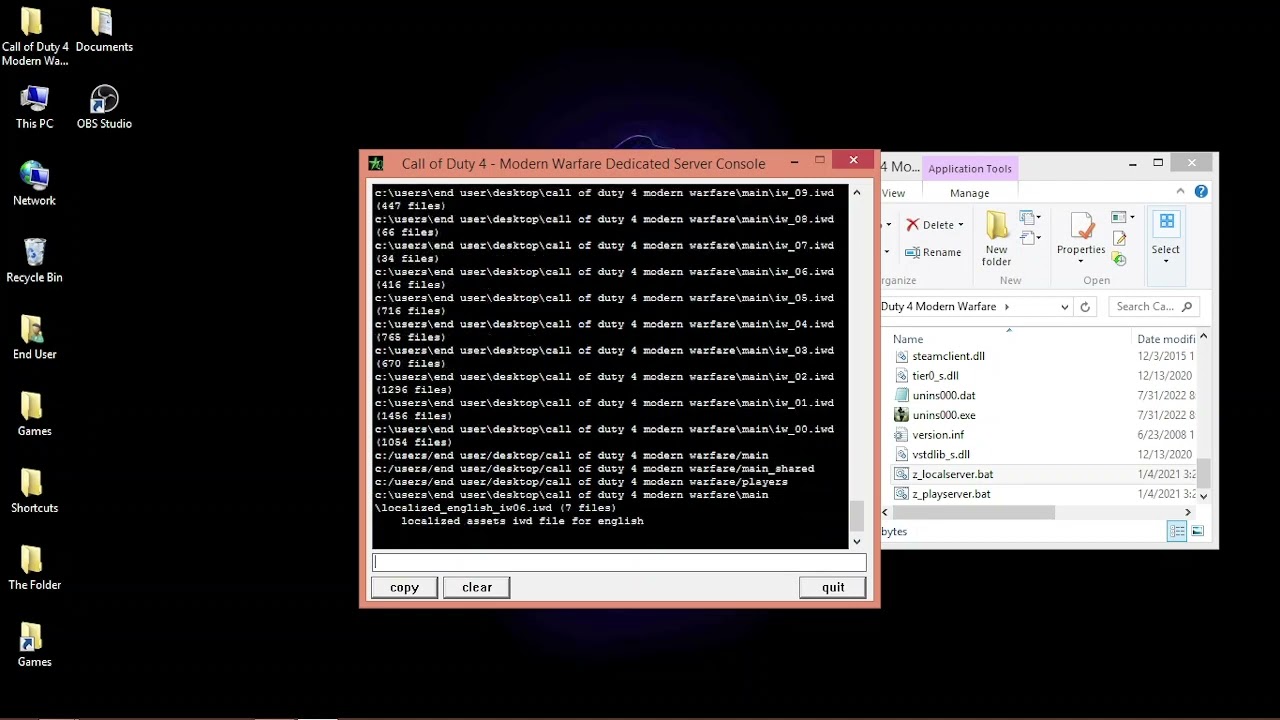I have been trying to get it work for about 2 weeks. Trying to install version 2.0.1 cuz heard that v 2.1.0 doesn’t work anyways please cause im getting a headache on trying to figure this out
What exactly are you having trouble with? This is taken from the read me. Men do not read instructions haha. It is really simple to get going.
TOP TIP. Both my servers de-ranked from GameTracker because I Never put [bot] in front of the bot names. I never knew about that and while I was testing servers obviously ranked up. Yes in this day and age people are still worried about that ![]() and of course reported my servers. Get a life.
and of course reported my servers. Get a life.
Anyway give me a shout if you need some help.
Installation
Using CoD4x’s extended functionality requires to use their Dedicated server, as explained here.
You can easily setup a local LAN dedicated server for you to join and play on. Have a look at Setting up a CoD4x server.
- Make sure that CoD4x server + client is installed, updated and working properly.
- Download the latest release of Bot Warfare.
- Locate your CoD4x server install folder.
- Move the files/folders found in ‘Add to root of CoD4x server’ from the Bot Warfare release archive you downloaded to the root of your CoD4x server folder.
- The folder/file structure should follow as
.CoD4x server folder\main_shared\maps\mp\bots\_bot.gsc.
- The folder/file structure should follow as
- The mod is now installed, now start your server, change the DVARs and start a map.
- Now start your CoD4x client and connect to your server (‘connect 127.0.0.1’ in the console most likely) and play!
Documentation
Menu Usage
-
You can open the menu by pressing the primary grenade and secondary grenade buttons together.
-
You can navigate the options by the pressing the ADS and fire keys, and you can select options by pressing your melee key.
-
Pressing the menu button again closes menus.
DVARs
| Dvar | Description | Default Value |
|---|---|---|
| bots_main | Enable this mod. | true |
| bots_main_firstIsHost | The first player to connect will be given host. | true |
| bots_main_GUIDs | A comma separated list of GUIDs of players who will be given host. | “” |
| bots_main_waitForHostTime | How many seconds to wait for the host player to connect before adding bots to the match. | 10 |
| bots_main_menu | Enable the in-game menu for hosts. | true |
| bots_main_debug | Enable the in-game waypoint editor. | false |
| bots_main_kickBotsAtEnd | Kick the bots at the end of a match. | false |
| bots_main_chat | The rate bots will chat at, set to 0 to disable. | 1.0 |
| bots_manage_add | Amount of bots to add to the game, once bots are added, resets back to 0. |
0 |
| bots_manage_fill | Amount of players/bots (look at bots_manage_fill_mode) to maintain in the match. |
0 |
| bots_manage_fill_mode |
bots_manage_fill players/bots counting method.
|
0 |
| bots_manage_fill_kick | If the amount of players/bots in the match exceeds bots_manage_fill, kick bots until no longer exceeds. |
false |
| bots_manage_fill_spec | If when counting players for bots_manage_fill should include spectators. |
true |
| bots_team | One of autoassign, allies, axis, spectator, or custom. What team the bots should be on. |
autoassign |
| bots_team_amount | When bots_team is set to custom. The amount of bots to be placed on the axis team. The remainder will be placed on the allies team. |
0 |
| bots_team_force | If the server should force bots’ teams according to the bots_team value. When bots_team is autoassign, unbalanced teams will be balanced. This dvar is ignored when bots_team is custom. |
false |
| bots_team_mode | When bots_team_force is true and bots_team is autoassign, players/bots counting method.
|
0 |
| bots_skill | Bots’ difficulty.
|
0 |
| bots_skill_axis_hard | When bots_skill is set to 8, the amount of hard difficulty bots to set on the axis team. |
0 |
| bots_skill_axis_med | When bots_skill is set to 8, the amount of medium difficulty bots to set on the axis team. The remaining bots on the team will be set to easy difficulty. |
0 |
| bots_skill_allies_hard | When bots_skill is set to 8, the amount of hard difficulty bots to set on the allies team. |
0 |
| bots_skill_allies_med | When bots_skill is set to 8, the amount of medium difficulty bots to set on the allies team. The remaining bots on the team will be set to easy difficulty. |
0 |
| bots_skill_min | The minimum difficulty level for the bots. | 1 |
| bots_skill_max | The maximum difficulty level for the bots. | 7 |
| bots_loadout_reasonable | If the bots should filter bad performing create-a-class selections. | false |
| bots_loadout_allow_op | If the bots should be able to use overpowered and annoying create-a-class selections. | true |
| bots_loadout_rank | What rank to set the bots.
|
-1 |
| bots_play_move | If the bots can move. | true |
| bots_play_knife | If the bots can knife. | true |
| bots_play_fire | If the bots can fire. | true |
| bots_play_nade | If the bots can grenade. | true |
| bots_play_obj | If the bots can play the objective. | true |
| bots_play_camp | If the bots can camp. | true |
| bots_play_jumpdrop | If the bots can jump/drop shot. | true |
| bots_play_target_other | If the bots can target other entities other than players. | true |
| bots_play_killstreak | If the bots can call in killstreaks. | true |
| bots_play_ads | If the bots can aim down sights. | true |
| bots_play_aim | If the bots can aim. |
This is the exact same thing on github idk if im stupid or it just kinda lacked instructions i followed this the last time and then i get steam error about an invalid token when i start a server don’t really know anything about that or i screwed up the installation process pls do reply back
Maybe this will help regarding the token?
Ok ima gonna try this again tomorrow morning gonna sleep first i’ll reply to you later. btw thanks for replying
Ok i already fixed it. The problem was i wasn’t connected to any wifi if you want to play without wifi edit z_localserver.bat you see something about a dedicated server or something like that set it to to 0 for a listen server play local 1 for internet 2.
Glad you got it sorted ![]()
hello thank you very much for the guide … I’m doing something wrong … the server works fine for a few hours and then it stops and throws this message … (image) … I think somewhere I read about the file … “_callbacksetup.gsx” …but now I can’t find where I read that … =( … my server uses the “new_experience” mod… and inside the “main_shared\maps\mp\gametypes” folder I already have a file called… “_callbacksetup.gsx”… I remember reading that it has to be replaced… … thank you very much in advance!
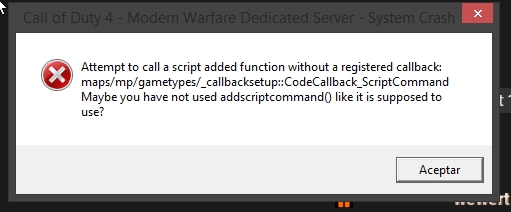
my … “_callbacksetup.gsx” …seems to be incomplete…?
CodeCallback_StartGameType()
{
// If the gametype has not beed started, run the startup
if(!isDefined(level.gametypestarted) || !level.gametypestarted)
{
[level.callbackStartGameType];
level.gametypestarted = true; // so we know that the gametype has been started up
level thread maps\mp\bots\_bot::init();
level thread maps\mp\bots\_bot_chat::init();
level thread maps\mp\bots\_menu::init();
level thread maps\mp\bots\_wp_editor::init();
}
}
I just realized that this happens when entering a command of the “new experience” mod … example …“$fps” … the server crashes and that message appears (image) … I mean … how do I run the two mods in simultaneous? there are other servers that have both mods
I use both New Experience and Bot Warfare Mods and have no issues with $fps
can you post your full _callbacksetup.gsx file and I will compare it with mine
In the past I have run both together with no issues.
Try running it with out the menu, chat and wp editor first and see how it goes.
Personally I did not bother with them. If it for you and friends then do you really need ?
My callbacksetup just had
level thread maps\mp\bots_bot::init();
thanks for answering … ! I leave you here…
thanks for answering ! =) … how do I run it without …“the menu, the chat and the editor”
the server is a dedicated server… I mean, it’s public… it’s not just for my friends…
ok so your _callbacksetup.gsx is fine apart from the line to initiate the bots is missing:
Might be worth looking at your configs.
I run the NE config within my command line then at the bottom of this file I have
exec botsofwar.cfg
which then proceeds to run the server config
Are you set up similar?
Downloaded your setup.
You have it loading the server config and then the NE config.
Try it the other way round
In your command line change +exec server.cfg to +exec config.cfg
Remove the entry of exec config.cfg from server.cfg
Add entry of exec server.cfg to bottom of config.cfg
Add the init thread for the bots to your _callbacksetup.gsx file
Remove the bots dvars from your server.cfg file
Copy and paste these and alter to suit:
//******************************************************************************
// Load Bot Warfare DVAR's
//******************************************************************************
set bots_main 1
//Enable this mod.
set bots_main_firstIsHost 0
//The first player to connect will be given host.
set bots_main_GUIDs ""
//A comma separated list of GUIDs of players who will be given host.
set bots_main_waitForHostTime 0
//How many seconds to wait for the host player to connect before adding bots to the match.
set bots_main_menu 0
//Enable the in-game menu for hosts.
set bots_main_debug 0
//Enable the in-game waypoint editor.
set bots_main_kickBotsAtEnd 0
//Kick the bots at the end of a match.
set bots_main_chat 0
// The rate bots will chat at, set to 0 to disable.
set bots_manage_add "8"
//amount of bots to add to the game, resets to 0 once the bots have been added
set bots_manage_fill "8"
//amount of players/bots (depends on bots_manage_fill_mode) to retain on the server, it will automatically add bots to fill player space.
set bots_manage_fill_mode "1"
// indicate if the server should consider only bots or players and bots when filling player space. 0 will consider both players and bots. 1 will only consider bots.
set bots_manage_fill_kick "0"
//whether or not if the server should kick bots if the amount of players/bots (depends on bots_manage_fill_mode) exceeds the value of bots_manage_fill.
set bots_manage_fill_spec "0"
//whether or not if the server should consider players who are on the spectator team when filling player space.
set bots_team "autoassign"
//indicates what team the bots should join autoassign allies axis custom
set bots_team_amount "0"
//amount of bots to have on the axis team if bots_team is set to 'custom', the rest of the bots will be placed on the allies team.
set bots_team_force "0"
//enforce periodically the bot's team instead of just a single team when the bot is added to the game.
set bots_team_mode "0"
// consider only bots or players and bots when counting players on the teams. 0 will consider both players and bots. 1 will only consider bots.
set bots_skill "2"
//value to indicate how difficult the bots should be.0 will be mixed difficultly 1 will be the most easy 2-6 will be in between most easy and most hard 7 will be the most hard. 8 will be custom.
set bots_skill_axis_hard "0"
//- an integer amount of hard bots on the axis team.
set bots_skill_axis_med "0"
//- an integer amount of medium bots on the axis team.
set bots_skill_allies_hard "0"
//- an integer amount of hard bots on the allies team.
set bots_skill_allies_med "0"
//- an integer amount of medium bots on the allies team, if bots_skill is 8 (custom). The remaining bots on the team will become easy bots.
set bots_skill_min 1
//The minimum difficulty level for the bots
set bots_skill_max 2
//The maximum difficulty level for the bots.
//for example: having 5 bots on the allies team, 'bots_skill_allies_hard 2' and 'bots_skill_allies_med 2' will have 2 hard bots, 2 medium bots, and 1 easy bot on the allies team
set bots_loadout_reasonable "1"
//whether or not if the bots should filter out bad create a class selections (like no silenced miniuzi with overkill perk, etc)
set bots_loadout_allow_op "0"
//whether or not if the bots are allowed to use jug, marty and laststand
set bots_loadout_rank 50
// what rank the bots should be around, -1 is around the players, 0 is all random
set bots_loadout_prestige 5
// what pretige the bots will be, -1 is the players, -2 is random
set bots_play_move 1
//bots move
set bots_play_knife 1
//bots knife
set bots_play_fire 1
//bots fire
set bots_play_nade 1
//bots grenade
set bots_play_obj 1
//bots play the obj
set bots_play_camp 0
//bots camp and follow
set bots_play_jumpdrop 0
//bots jump and dropshot
set bots_play_target_other 1
//bot target non play ents (vehicles)
set bots_play_killstreak 1
//bot use killstreaks
set bots_play_ads 1
//bot aim down sights
set bots_play_aim 1
//If the bots can aim.
I did everything you explained to me… but I don’t know how and what to add to the “_callbacksetup.gsx” file… couldn’t you send the content of yours please…?
I don’t know which one is the “NE” configuration.
Thank you very much for your support …
your config.cfg is the NE config. Why not rename it config_ne.cfg so you know in future
Top of _callbacksetup.gsx:
CodeCallback_StartGameType()
{
// If the gametype has not beed started, run the startup
if(!isDefined(level.gametypestarted) || !level.gametypestarted)
{
[[level.callbackStartGameType]]();
level.gametypestarted = true; // so we know that the gametype has been started up
level thread maps\mp\bots\_bot::init();
//level thread maps\mp\bots\_menu::init();
//level thread maps\mp\bots\_wp_editor::init();
}
}
Oh by the way @CamouflageLvLCat, I have just realised you are not the threads original poster and have hijacked this thread. Any more help needed then please start your own thread as I don’t think the mods here like it when a thread gets hijacked ![]()