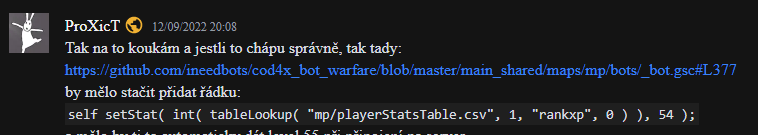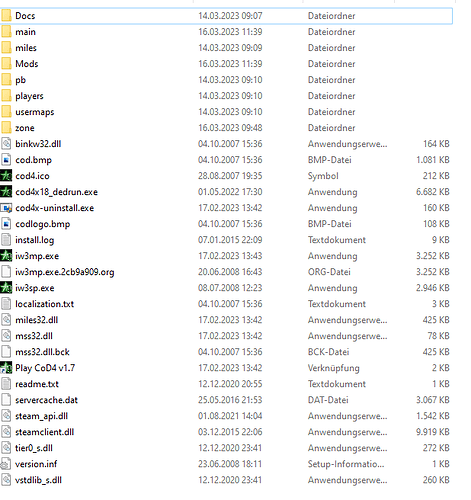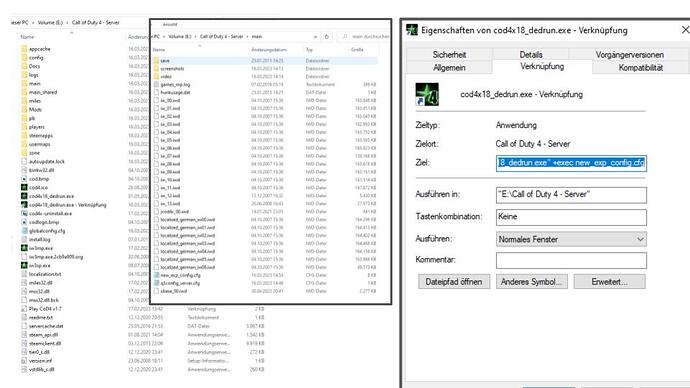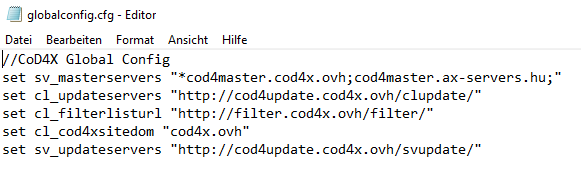I´m sorry, but I still got problems.
I think I have done everything as you told me, but it doesn`t work.
My folder looks like that:
the server console looks like this:
CoD4 X - win_mingw-x86 build 1153 May 1 2022
— Crypto Initializing —
Testing sha1 hash function - positive.
Testing sha256 hash function - positive.
Testing tiger hash function - positive.
— Crypto Initialization Complete —
Winsock Initialized
Hostname: DESKTOP-HUAGVOF
IP6: fe80::fee2:df5:466f:f321%8
IP6: 2a02:908:e31:cf60:c116:5b9a:69fc:25c7
IP6: 2a02:908:e31:cf60:bd05:387f:e9a3:30d4
IP: 192.168.0.101
IP: 127.0.0.1
IP6: ::1
Opening IP6 socket: [::]:28960 UDP
Opening IP6 socket: [::]:28960 TCP
Opening IP socket: 0.0.0.0:28960 UDP
Opening IP socket: 0.0.0.0:28960 TCP
CoD4X Auto Update
Current version: 1.8
Current subversion: 21.2
Current build: 1153
New subversion 21.2
Update not needed. All files are equal.
----- FS_Startup -----
e:\call of duty 4 - server\main\localized_german_iw00.iwd: 1812272767
e:\call of duty 4 - server\main\localized_german_iw01.iwd: -2029990542
e:\call of duty 4 - server\main\localized_german_iw02.iwd: 1765273397
e:\call of duty 4 - server\main\localized_german_iw03.iwd: -1495991264
e:\call of duty 4 - server\main\localized_german_iw04.iwd: -1496898392
e:\call of duty 4 - server\main\localized_german_iw05.iwd: 1726798886
e:\call of duty 4 - server\main\localized_german_iw06.iwd: -36132527
e:\call of duty 4 - server\main\iw_00.iwd: -1190209610
e:\call of duty 4 - server\main\iw_01.iwd: 648005745
e:\call of duty 4 - server\main\iw_02.iwd: -165391090
e:\call of duty 4 - server\main\iw_03.iwd: 309900900
e:\call of duty 4 - server\main\iw_04.iwd: 499941093
e:\call of duty 4 - server\main\iw_05.iwd: 489843315
e:\call of duty 4 - server\main\iw_06.iwd: -715502781
e:\call of duty 4 - server\main\iw_07.iwd: -1041447890
e:\call of duty 4 - server\main\iw_08.iwd: -1079795827
e:\call of duty 4 - server\main\iw_09.iwd: -1846635013
e:\call of duty 4 - server\main\iw_10.iwd: 173489706
e:\call of duty 4 - server\main\iw_11.iwd: -292863836
e:\call of duty 4 - server\main\iw_12.iwd: 1043426064
e:\call of duty 4 - server\main\iw_13.iwd: 2115322797
e:\call of duty 4 - server\main\jcod4x_00.iwd: 94291723
e:\call of duty 4 - server\main\xbase_00.iwd: -978930286
Current language: german
Current fs_basepath: e:/call of duty 4 - server
Current fs_homepath: e:/call of duty 4 - server
Current search path:
e:\call of duty 4 - server\main\xbase_00.iwd (115 files)
e:\call of duty 4 - server\main\jcod4x_00.iwd (67 files)
e:\call of duty 4 - server\main\iw_13.iwd (265 files)
e:\call of duty 4 - server\main\iw_12.iwd (33 files)
e:\call of duty 4 - server\main\iw_11.iwd (448 files)
e:\call of duty 4 - server\main\iw_10.iwd (230 files)
e:\call of duty 4 - server\main\iw_09.iwd (447 files)
e:\call of duty 4 - server\main\iw_08.iwd (66 files)
e:\call of duty 4 - server\main\iw_07.iwd (34 files)
e:\call of duty 4 - server\main\iw_06.iwd (416 files)
e:\call of duty 4 - server\main\iw_05.iwd (716 files)
e:\call of duty 4 - server\main\iw_04.iwd (765 files)
e:\call of duty 4 - server\main\iw_03.iwd (670 files)
e:\call of duty 4 - server\main\iw_02.iwd (1296 files)
e:\call of duty 4 - server\main\iw_01.iwd (1456 files)
e:\call of duty 4 - server\main\iw_00.iwd (1054 files)
e:/call of duty 4 - server/main
e:/call of duty 4 - server/main_shared
e:/call of duty 4 - server/players
e:\call of duty 4 - server\main\localized_german_iw06.iwd (512 files)
localized assets iwd file for german
e:\call of duty 4 - server\main\localized_german_iw05.iwd (1152 files)
localized assets iwd file for german
e:\call of duty 4 - server\main\localized_german_iw04.iwd (1965 files)
localized assets iwd file for german
e:\call of duty 4 - server\main\localized_german_iw03.iwd (3496 files)
localized assets iwd file for german
e:\call of duty 4 - server\main\localized_german_iw02.iwd (3201 files)
localized assets iwd file for german
e:\call of duty 4 - server\main\localized_german_iw01.iwd (3117 files)
localized assets iwd file for german
e:\call of duty 4 - server\main\localized_german_iw00.iwd (2903 files)
localized assets iwd file for german
File Handles:
24424 files in iwd files
execing default_mp.cfg
execing default_mp_controls.cfg
execing default_mp_gamesettings.cfg
execing server_map.cfg
-------- Plugins initialization completed --------
QUERY LIMIT: Querylimiting is enabled
Master0: cod4master.cod4x.ovh
Resolving cod4master.cod4x.ovh
cod4master.cod4x.ovh resolved to 188.165.57.239:20810
cod4master.cod4x.ovh resolved to [2001:41d0:a:37ad::17]:20810
Master1: cod4master.ax-servers.hu
Resolving cod4master.ax-servers.hu
cod4master.ax-servers.hu resolved to 84.21.7.14:20810
cod4master.ax-servers.hu resolved to [2a02:730:1220::187]:20810
[S_API] Initialization completed
begin $init
end $init 1 ms
Adding fastfile ‘code_post_gfx_mp’ to queue
Adding fastfile ‘localized_code_post_gfx_mp’ to queue
Adding fastfile ‘common_mp’ to queue
Adding fastfile ‘cod4x_patchv2’ to queue
— Common Initialization Complete —
Hunk available: 10, Hunk total: 10
Hitch warning: 14663 msec frame time
execing new_exp_config.cfg
Loading fastfile ‘code_post_gfx_mp’
execing q3config_server
used 0.47 MB memory in DB alloc
sv_steamgroup will be changed upon restarting.
Loaded fastfile ‘code_post_gfx_mp’ in 22ms (10ms waiting)
sv_queryIgnoreMegs is write protected.
loc_forceEnglish will be changed upon restarting.
loc_language will be changed upon restarting.
net_mcast6iface will be changed upon restarting.
Loading fastfile ‘localized_code_post_gfx_mp’
used 0.71 MB memory in DB alloc
net_mcast6addr will be changed upon restarting.
net_enabled will be changed upon restarting.
com_zoneMegs will be changed upon restarting.
Loaded fastfile ‘localized_code_post_gfx_mp’ in 23ms (9ms waiting)
Loading fastfile ‘common_mp’
used 39.00 MB memory in DB alloc
Loaded fastfile ‘common_mp’ in 780ms (560ms waiting)
Loading fastfile ‘cod4x_patchv2’
used 3.08 MB memory in DB alloc
Loaded fastfile ‘cod4x_patchv2’ in 25ms (8ms waiting)
and this are the configs
- new_exp_config.cfg
// XP multiplier - 1 normal XP, max multiplier 100
// Do not forget to change score limit when using this!
set xp_multi “10”
// Steady sniper score ( 1-yes ; 0-no )
set promod_sniper “0”
// Enable faster movement speed and longer sprint times ( 1-yes ; 0-no )
set fast_paced “0”
// More realistic gun positions on screen ( 1-yes ; 0-no )
set gun_position “0”
// Enable spawn protection ( 1-yes ; 0-no )
set spawn_protection “0”
// Spawn protection time ( 1 - 10 secs )
set prot_time “0”
// Allow players to change r_fullbright, cg_fovscale and promod vision setting with script command or via rcon interface ( 1-yes ; 0-no )
set cmd_fov “0”
set cmd_fps “0”
set cmd_promod “0”
// If above CMD_XYZ settings are set to 0 it will default to these ( force players to play at that vision settings )
// If you want to force either FPS or PROMOD it is recommended that you disable both FPS and PROMOD command
// if fs_players / mysql is set to 1, players will start with these settings
set default_fov “2” // 0-2, 2- fovscale 1.25, 1- fovscale 1.125, 0- fovscale 1.0
set default_fps “0” // 1-enable, 0-disable
set default_promod “1” // 1-enable, 0-disable
// Enable rcon commands to change vision settings ( for B3 and other 3rd party admin tools ) ( 1-yes ; 0-no )
set rcon_interface “0”
// Hardpoints based off killstreak ( 1-yes ; 0-no )
set old_hardpoints “0”
// Killstreak needed for the hardpoint - used when old_hardpoints is 1
// DO NOT set identical values to 2 or more hardpoints
set radar “3”
set airstrike “5”
set artillery “7”
set agm “10”
set asf “12”
set helicopter “15”
set predator “20”
set ac130 “28”
set mannedheli “35”
set nuke “45”
// Count hardpoint kills toward kill streak ( 1-yes ; 0-no )
set hardpoint_streak “0”
// Credits needed for the hardpoint - used when old_hardpoints is 0
// Can be set to identical values for two or more hardpoints
// Range: 1 - 9999
set radar_shop “20”
set airstrike_shop “70”
set artillery_shop “70”
set agm_shop “100”
set asf_shop “100”
set helicopter_shop “180”
set predator_shop “280”
set ac130_shop “380”
set mannedheli_shop “500”
set nuke_shop “600”
// Shows to player when he joins
set intro_text “Sauerländer Ballerbude”
// Your server website, will show under intro text
set website “—”
// How long should the intro stay on screen ( 1 - 20 seconds )
set intro_time “0”
// Will show up when playing end game credits
set credit_text “—”
// Disable perks / attachements ( 1-yes ; 0-no )
set disable_gl “0”
set disable_rpg “0”
set disable_c4 “0”
set disable_claymore “0”
set disable_tripplefrag “0”
set disable_jugger “0”
set disable_laststand “0”
set disable_marty “0”
// Amount of artillery shells ( 10 - 100 shells )
set arty_shell_num “35”
// When to show hitmarker on player hits
// 0 - Never
// 1 - Always
// 2 - Show if it isn’t wallbang
set hitmarker “1”
// Enable final killcam ( 1-yes ; 0-no )
set final_killcam “0”
// Enable regular killcam
set scr_game_allowkillcam “0”
// Mapvote
set mapvote “1” // Enable map vote ( 1-enable ; 0-disable )
set mapvote_mapnum “5” // Number of maps to vote ( 3 - 8 )
set mapvote_norepeat “3” // For how many rounds the same map can’t be voted for ( 0 - 10 )
set mapvote_time “15” // Mapvote timer ( 5 - 40 seconds )
// Gametype vote
set gametypeVote “0” // Enable gametype vote ( 1-enable ; 0-disable )
set vote_gametypes “war dm sd sab koth dom” // Gametype pool to vote from separated by space
// Filesystem
// Adds extra functionalities but it will create a lot of files, however size shouldn’t be an issue.
// fs_players may cause brief server lag on full server on slower hard drives
set fs_ending “1” // Use filesystem to save map specific settings ( 1-enable ; 0-disable )
set fs_players “1” // Use filesystem to save player specific settings ( 1-enable ; 0-disable )
// 0 - USE / MELEE buttons
// 1 - MOVE FORWARD / MOVE BACKWARD buttons
set shopbuttons_allowchange “0” // Let the player decide which buttons he wants to use to navigate hardpoint shop ( 1-enable ; 0-disable )
set shopbuttons_default “0” // if shopbuttons_allowchange is set to 0, players will be forced to use this buttons ( 1-W/S ; 0-F/V )
set showXP “1” // Show score XP on player kills
set shopXP “1” // Show $ gain instead of kill XP
set cmd_stats “1” // Allow players to see trueskill rating ( 1-enable ; 0-disable )
// Trueskill
set trueskill “0” // Use trueskill ( 1-enable ; 0-disable )
set trueskill_punish “1” // Punish players who leave early by giving them a loss ( 1-enable ; 0-disable ) - works only in FS_Players / mysql mode
set welcome “1” // Enable welcome message on player connection - if GeoIP data is available it will also include players country ( 1-enable ; 0-disable )
set kct_default “Owned?” // Default text shown in killcam if client didn’t change it
set kcemblem “1” // Allow player specified killcam text when fs_players / mysql is set to 1 ( 1-enable ; 0-disable )
set strat “0” // Enable strat - Spawn protection MUST BE DISABLED if strat is enabled ( 1-enable ; 0-disable )
set strat_text “Strat time:” // Strat text
set strat_time “5” // Strat time
set cmd_spec_keys “0” // Allow changing setting to see spectators pressed keys ( 1-enable ; 0-disable )
set spec_keys_default “0” // Default cmd_spec_keys value, if == 0 then this is forced value ( 1-enable ; 0-disable )
set force_autoassign “1” // Force players to always autoassign to keep teams balanced ( 1-enable ; 0-disable )
set realReload “0” // Drops all ammo left in clip when reloading ( 1-enable ; 0-disable )
set reloadFix “1” // Prevents rapid fire and stop reload binds ( 1-enable ; 0-disable )
// Allow 2 ( non-manned ) choppers to be on the map ( 1-enable ; 0-disable )
// Manned heli can still be only one in the skies!
set doubleHeli “1”
set end_scoreboard “0” // Show scoreboard on game end ( 1-enable ; 0-disable )
set end_scoreboard_time “5” // Duration of scoreboard when enabled in seconds ( 1 - 30 seconds )
set vip_anyteam “0” // Allow VIP to join any team if force_autoassign is enabled ( 1-yes ; 0-no )
set vip_balance “1” // Can VIP be team balanced ( 1-yes ; 0-no )
set vip_streak “1” // VIPs need 1 kill less for hardpoint, killstreak based ( 1-yes ; 0-no )
set wallbang “1” // Enable wall peneteration ( 1-yes ; 0-no )
// ID of a VIP player
// You can add up to 100 VIPS, just change the number.
// Numbers MUST be in order, you cannot jump from vip_0 to vip_2
set vip_0 “0000000000”
/////////////////////
// MYSQL
set mysql “0” // Enable mysql functionality ( 1-yes ; 0-no )
set mysql_host “localhost” // Mysql host
set mysql_user “user” // Mysql user
set mysql_pw “123456789” // Mysql password
set mysql_db “db_name” // Mysql database name
set mysql_port “3306” // Mysql port 0 - 65535
set mysql_trueskill_table “trueskill” // Mysql trueskill table name ( only if trueskill is enabled ) - usable for cross server database
set mysql_mapstats_table “mapstats” // Mysql mapstats table name - cross server
set dynamic_rotation_enable “0” // Enable dynamic map rotation ( 1-yes ; 0-no )
set dynamic_med “6” // if number of players is below this number dynamic_low_maps will play
set dynamic_high “14” // if number of players is below this number and above/equals dynamic_med number dynamic_med_maps will play
// if number of players equals or is above this number dynamic_high_maps will play
set dynamic_low_maps “map mp_shipment map mp_killhouse”
set dynamic_med_maps “map mp_backlot map mp_strike”
set dynamic_high_maps “map mp_pipeline map mp_crossfire”
set remove_turrets “1” // Removes stationary MGs from the maps
exec q3config_server
- q3config_server.cfg
// generated by quake, do not modify
seta sys_shutdowntimeout “60”
seta sv_steamgroup “”
seta sv_steamforce “None (optional)”
seta sv_usesteam64id “1”
seta sv_disablechat “0”
seta sv_legacyguidmode “0”
seta sv_updatebackendname “cod4update.cod4x.ovh”
seta sv_floodprotect “4”
seta sv_maxRate “100000”
seta sv_contellname “^5Server^7->^5PM: ^7”
seta sv_consayname “^2Server: ^7”
seta g_motd “”
seta g_password “”
seta sv_statusfilename “serverstatus.xml”
seta sv_authorizemode “1”
seta sv_randomMapRotation “0”
seta sv_reconnectlimit “5”
seta sv_voice “0”
seta sv_wwwDlDisconnected “0”
seta sv_wwwBaseURL “”
seta sv_wwwDownload “0”
seta sv_allowDownload “1”
seta sv_queryIgnoreTime “2000”
seta sv_queryIgnoreMegs “1”
seta sv_maxPing “0”
seta sv_minPing “0”
seta sv_hostname “^5CoD4Host”
seta loc_forceEnglish “0”
seta loc_language “2”
seta net_mcast6iface “0”
seta net_mcast6addr “ff08::696f:7175:616b:6533”
seta net_enabled “3”
seta com_zoneMegs “16”
can you help me?